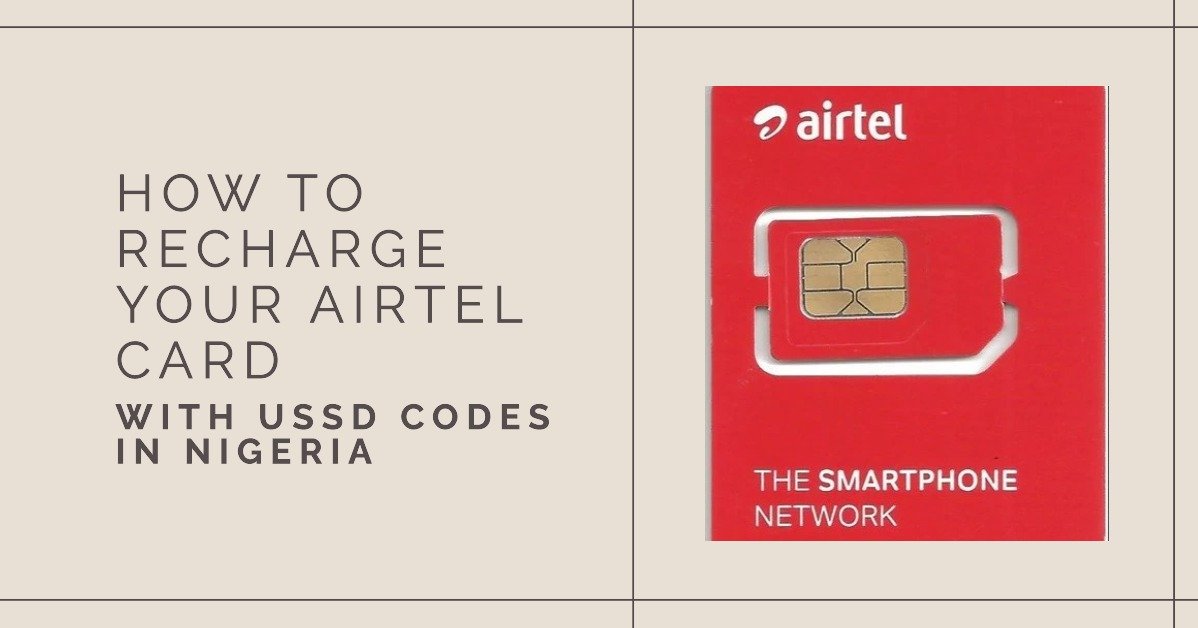
To load an Airtel card, simply dial *126*<16-digit PIN># and press the call button. It’s that easy! No more struggling to find the right way to top up your Airtel account. Whether you’re a new user or an existing customer looking for a quick guide, we’ve got you covered. Stay tuned to discover the step-by-step process and some handy tips for hassle-free reloads. Let’s make loading your Airtel card a breeze!
Easy Steps to Load Airtel Card and Stay Connected
Welcome to our guide on how to load your Airtel card and ensure you stay connected with ease! Whether you’re a new Airtel user or looking for a refresher on how to top up your account, we’ve got you covered. In this article, we’ll walk you through the simple steps to load your Airtel card, explore different methods you can use, and provide helpful tips to make the process smoother. Let’s dive in!
Understanding Airtel Recharge Cards
Before we get into the practical steps of loading your Airtel card, let’s first understand what Airtel recharge cards are. Airtel recharge cards are prepaid cards that you can purchase to add credit to your Airtel account. This credit can be used to make calls, send messages, and access data services on your Airtel mobile device.
Step-by-Step Guide to Loading Your Airtel Card
Now, let’s walk through the easy steps to load your Airtel card:
Step 1: Purchase an Airtel Recharge Card
The first step is to purchase an Airtel recharge card from a nearby store or retailer. Airtel recharge cards are available in different denominations, so make sure to choose the one that suits your needs.
Step 2: Scratch the Recharge Card
Once you have purchased the recharge card, gently scratch off the silver coating on the back of the card to reveal the hidden PIN number. Be careful not to scratch too hard to avoid damaging the PIN.
Step 3: Dial the Recharge Code
On your Airtel phone, dial the recharge code followed by the PIN number on the back of the recharge card. The recharge code is usually a combination of numbers and symbols that are specific to Airtel. For example, you can dial *126* followed by the PIN number and then # to recharge your account.
Step 4: Confirm the Recharge
After entering the recharge code and PIN number, follow the on-screen instructions to confirm the recharge. You may receive a confirmation message once the recharge is successful.
Alternative Methods to Load Your Airtel Card
Aside from using recharge cards, there are other convenient methods to load credit to your Airtel account:
1. Online Recharge
You can recharge your Airtel account online through the Airtel website or mobile app. Simply log in to your account, enter the required details, and choose the amount you want to recharge.
2. Airtel Money
If you have an Airtel Money account, you can use it to recharge your Airtel account. Simply transfer the desired amount from your Airtel Money wallet to your mobile account.
3. Recharge Vouchers
Some retailers may offer recharge vouchers that can be used to top up your Airtel account. Simply purchase a recharge voucher, follow the instructions on the voucher, and enter the code to load credit to your account.
Tips for Smooth Recharge Experience
Here are some tips to ensure a smooth recharge experience:
1. Keep Your Recharge Cards Safe
Ensure you keep your recharge cards in a safe place to avoid losing them or having them damaged. This will help you easily access the PIN number when you need to recharge your account.
2. Double-Check the Details
Before confirming the recharge, double-check the details you have entered to avoid any errors. Make sure the recharge code and PIN number are correct to prevent any issues.
3. Utilize Auto-Recharge
If you frequently run out of credit, consider setting up auto-recharge options through your Airtel account. This will automatically top up your account when your balance runs low, ensuring you stay connected at all times.
In Conclusion
Now that you know how to load your Airtel card using different methods, you can easily stay connected and enjoy uninterrupted services on your Airtel mobile device. Remember to keep your recharge cards safe, follow the steps outlined in this guide, and explore the various options available for recharging your account. Stay connected effortlessly with Airtel!
We hope this guide has been helpful in simplifying the process of loading your Airtel card. If you have any questions or need further assistance, feel free to reach out to Airtel customer support for more guidance. Happy recharging!
How To Load Airtel Recharge Card And Check Balance In Nigeria
Frequently Asked Questions
How do I load an Airtel card on my phone?
To load an Airtel card on your phone, simply dial the recharge code followed by the 16-digit PIN on the card and then #. For example, dial *126*
Is there a specific format to follow when loading an Airtel card?
Yes, when loading an Airtel card, make sure to enter the recharge code, which is typically *126*, followed by the 16-digit PIN on the card, and finally, press #. This format ensures that the card is loaded correctly onto your Airtel account.
What should I do if I mistakenly enter the wrong PIN while loading an Airtel card?
If you mistakenly enter the wrong PIN while loading an Airtel card, your transaction will not go through. Ensure that you carefully re-enter the correct 16-digit PIN to successfully load the card onto your Airtel account.
Can I load an Airtel card for someone else using my phone?
Yes, you can load an Airtel card for someone else using your phone. Simply follow the same steps of dialing the recharge code, entering the 16-digit PIN, and pressing #, but make sure to enter the recipient’s Airtel number when prompted during the transaction.
What should I do if I encounter issues while loading an Airtel card?
If you encounter any issues while loading an Airtel card, such as the transaction not going through or an error message appearing, double-check that you have entered the correct recharge code and 16-digit PIN. If the problem persists, contact Airtel customer service for assistance.
Final Thoughts
To load an Airtel card, dial *126* followed by the 16-digit recharge PIN and #. Press the call button to complete the transaction. You will receive a confirmation message once the recharge is successful. Remember, convenience is key when learning how to load an Airtel card. Be sure to follow these simple steps next time you need to top up your balance.






